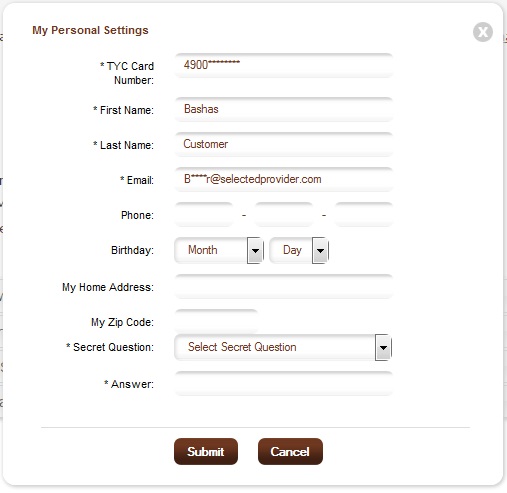A. Personal offers are valid until used, or they expire on the date shown on the
personal coupon.
Q. How often are offers updated?^
A. Offers are updated every Wednesday, Friday, and Monday. Visit the site every
time you shop to get the most up to date savings available.
Q. How are Personal Thank You prices different from other store offers?^
A.
Your Personal Thank You prices are personalized according to your shopping history
and preferences. You still have access to Bashas' specials, and you receive the
highest available discount on items you purchase most often.
Q. Can I use offers loaded on my card at any Bashas’, Food City or AJ’s Fine Foods?^
A.
At this time offers are only valid at Bashas’ stores within the geographical area.
We hope to add Personal Thank You offers at Food City and AJ’s Fine Foods in the
future.
Q. What is an item goes on sale for a lower price than my personal offer?^
A. Bashas' will always honor the lower price.
Q. How do I know I got my Personal Discount/coupon price?^
A. It will be printed on your receipt at checkout.
Q. Can I request additional or different offers?^
A.
While we cannot honor specific requests at this time, a future upgrade may offer
this option. For the time being, the more you buy of a specific item, the more that
item should become available among your personal offers.
Q. We have multiple Thank You cards, how do offers work for multiple cards?^
A. Each card and cardholder will receive their own personal offers based on
their own personal purchase history.
Q. Do the offers expire?^
A. Yes. Most offers expire upon redemption or a stipulated expiration date.
Q. Does the Personal Thank You program cost anything?^
A. No, it's a free service.
Q. What happens if I return a "special" offer? Will the offer be returned to my
profile to use another time?^
A. No, once an offer is redeemed, the exact same offer cannot be issued again.
However, a similar offer may appear in the future.
Q. My friend got a special offer, and I didn’t? How do I get the offer my friend
received?^
A.
Bashas’ Personal Thank You delivers offers tailored to your own personal
purchases, so not all offers are available to all customers. To receive more offers
that are relevant to you, make sure you use your Thank You Card for every purchase.
Q. I don't have my Thank You card with me at the register, how do I ensure I get
my offers?^
A.
If your Thank You Card is linked to your phone number, you can enter your
phone number in the keypad at the checkout, or give it to cashier to enter for you.
However phone number will not work in self checkout.
Q. Can I access Personal Thank You from my mobile device?^
A.
Yes. iPhone and iPad users can download the Personal Thank You app from iTunes.
Android users can download smartphone and tablet apps from Google Play. Search for
"Bashas Personal Thank You".
Q. Can my Personal Discount be combined with other offers?^
A. Yes, but usually the Personal Discount will provide the largest savings.
Q. How do I view the coupons that are already on my card?^
A. These are shown in your shopping list. Once a coupon is redeemed or expired,
it will automatically be removed from your shopping list.
Q. If I have an offer on one card, can I transfer it to another card?^
A. No, you will need to provide the card that has the "activated" offer to
the cashier.
Q. Is there a limit to the number of offers I can load onto my card?^
A. No. There is no limit to the number of offers you can load onto a card.
Q. Do personal offers double like the double coupon offers?^
A. No
Q. I receive too many emails already, how do I opt out from promotional emails?^
A. In the "my account" section of your Personal Thank You, you can choose which
emails you would like to receive or "opt out" of.
Q. Can I use the same log in for both Bashas.com and the Personal Thank You program?^
A. Yes, if you register using the same login credentials as you provided for Bashas.com.
Q. I forgot my password?^
A. Please click the "forgot password" link to reset your password.
Q. When I try to enter my Thank You Card number, the system says card number is
not valid, how do I fix this?^
A. Bashas’ Thank You Cards are 12 digits long. Please be sure to enter all 12. These card numbers always start with 4800* or 4900*.
Q. Can I register with my phone number instead of the Thank You Card number?^
A.
Unfortunately, we can’t register with your phone number, as phone numbers
change and Thank You Card numbers do not. However, you can link your phone number
to your Thank You Card. To do so, please contact Bashas’ Customer Service Department
at (800) 755-7292.
Q. I cannot log in with the same email address you use to send me promotional emails. How can I resolve this?^
A.
Perhaps you registered with a different email address. You can update your email
address in the "my account" section of your Personal Thank You, but, if you cannot
log in, you can change your email address by typing in the address to which we sent
the promotional, invitation or information email.
Q. I can't select the hyperlink in my confirmation email. How do I confirm?^
A. You can copy and paste the link into your web browser’s address bar.
Q. I have successfully logged in, but still cannot add offers to my Thank You Card.^
A. Please use the "Support" link in your Personal Thank You, and we’ll investigate the issue you’re experiencing. We’ll be in touch with a solution.
Q. I cannot register my new Thank You Card?^
A.
There are a few potential causes for this problem, including the use of an incorrectThank
You Card number, an invalid email address, or using a phone number rather than a
Thank You Card number. We would need more information in order to assist you. Please
utilize the "Support" link in your Personal Thank You and we’ll investigate and
respond to the issue.
Q. I clicked a "load coupon to card" offer, but was not able to redeem it.^
A.
This happens when the specific item purchased is not the same as the item listed
on the coupon. Please verify you purchased the exact item, including the appropriate
size and correct UPC.
Q. I did not receive my Personal Thank You discounts at the register.^
A.
Perhaps this is because you purchased a similar item rather than the discounted
one. All offers specify the appropriate UPC code, as many 'like' items are different
in size. If you purchased the correct item, we will validate your receipt and work
out an appropriate solution.
Q. Why does my shopping list look different this week? Prices and dates are no longer visible for some items.^
A.
When an item is redeemed, or a coupon expires prior to redemption, these changes
will affect your shopping list. A coupon that is redeemed will automatically be
removed. An offer that is expired will be removed from your shopping list, however,
if the price of an activated item changes your list will automatically update with
the most current offer price and expiration date.
Q. How do I print the coupons?^
A.
You don’t have to print them. All of the coupon offers are digital, so once you
activate them by clicking on them, you can redeem them in the store by simply providing
your Thank You Card at checkout.
Q. I get an error message that says "account with this email already exists".^
A.
This means that your email address has already been registered. If you did not receive
a validation email, one will be re-sent to you. If you have already completed your
registration, please try to log in.
Q. I registered with the wrong Thank You Card number.How do I get this corrected?^
A.
Under "My Account", you can add the correct Thank You Card number as an additional
card, or you can submit a Support request to have your TYC updated with the correct
card number.
Q. I did not receive my senior discount, how do I get reimbursed?^
A. The Personal Thank You program does not encompass senior discounts.
Q. How do I add my card number if I don't have a physical card. I use my phone number
in the store.^
A.
Call Bashas' Customer Service Department at (800) 755-7292. They will be able to
assist in making sure your phone number is associated to your Thank You Card.
Hit the Submit button to complete the registration process.
You will receive an account activation email.
Account Activation Email
Please follow the instruction in the activation email to activate your account.
Once activated you will receive a welcome email and see that your account is confirmed
and ready to use.
Account Confirmation Email
Once the account is confirmed you can login to the Personal Thank You system on
following URL pty.bashas.com
by using your email address and password that you submitted during registration
process.
Q. How can I retrieve my password (Forgot Password?)^
A. Please follow the instruction to retrieve your password.
From login page at pty.bashas.com. You will find the Forgot Password Link, click on that link.
Forgot Password Page
It will take you on Forgot Password page. Please enter your registered Email and
click submit button.
Forgot Password Page
You will receive an email with a Reset Password link. Click the link and follow the simple instructions.
Reset Password Email
Once you will click on the link you will be redirected to the page from where
you will be able to reset your password. (Please note you will need to know the
answer to the Secret Question you selected at time of registration)
Reset Password Page
Q. Unable to login^
A. There may be several reasons for not able to login.
Please verify have you entered correct email and password to Login the system.
May be your account is not activated yet, so Please go the account activation email
you received at the time of registration.
Q. Have not received Activation email?^
A. There may be several reason for not getting activation email here they are:-
Please verify have you entered correct email address during registration. For verification
please go to following URL pty.bashas.com
and enter your email and password as your login credentials on the page and hit
submit.
Q. While registering, I receive a message stating that I am already registered.^
A.
You may have already created your account and forgotten your password?
The Thank You Card number you entered may already be registered in the system.
The Email address you entered may already be registered.
Please utilize the Forgot password link to reset your password.
Q. How to update my Thank you card number?^
A.
Login to the system.
Click on the "My Account" link; here you are able to update your Thank You Card number.
My Preferences Page
Q. How to update my email address?^
A.
Login to the system.
Click on the “My Account” link to get to the Account page, where you can update your email address.
Q. How long are prices valid?^
A. Personal offers are valid until used, or they expire on the date shown on the personal coupon.
Q. How often are offers updated?^
A. Offers are updated every Wednesday, Friday, and Monday. Visit the site every time you shop to get the most up to date savings available.
Q. How are Personal Thank You prices different from other store offers?^
A.
Your Personal Thank You prices are personalized according to your shopping history and preferences. You still have access to Bashas' specials, and you receive the highest available discount on items you purchase most often.
Q. Can I use offers loaded on my card at any Bashas’, Food City or AJ’s Fine Foods?^
A.
At this time offers are only valid at Bashas’ stores within the geographical area. We hope to add Personal Thank You offers at Food City and AJ’s Fine Foods in the future.
Q. What is an item goes on sale for a lower price than my personal offer?^
A. Bashas' will always honor the lower price.
Q. How do I know I got my Personal Discount/coupon price?^
A. It will be printed on your receipt at checkout.
Q. Can I request additional or different offers?^
A.
While we cannot honor specific requests at this time, a future upgrade may offer this option. For the time being, the more you buy of a specific item, the more that item should become available among your personal offers.
Q. We have multiple Thank You cards, how do offers work for multiple cards?^
A. Each card and cardholder will receive their own personal offers based on their own personal purchase history.
Q. Do the offers expire?^
A. Yes. Most offers expire upon redemption or a stipulated expiration date.
Q. Does the Personal Thank You program cost anything?^
A. No, it's a free service.
Q. What happens if I return a "special" offer? Will the offer be returned to my profile to use another time?^
A. No, once an offer is redeemed, the exact same offer cannot be issued again. However, a similar offer may appear in the future.
Q. My friend got a special offer, and I didn’t? How do I get the offer my friend received?^
A.
Bashas’ Personal Thank You delivers offers tailored to your own personal purchases, so not all offers are available to all customers. To receive more offers that are relevant to you, make sure you use your Thank You Card for every purchase.
Q. I don't have my Thank You card with me at the register, how do I ensure I get my offers?^
A.
If your Thank You Card is linked to your phone number, you can enter your phone number in the keypad at the checkout, or give it to cashier to enter for you. However phone number will not work in self checkout.
Q. Can I access Personal Thank You from my mobile device?^
A.
Yes. iPhone and iPad users can download the Personal Thank You app from iTunes. Android users can download smartphone and tablet apps from Google Play. Search for "Bashas Personal Thank You".
Q. Can my Personal Discount be combined with other offers?^
A. Yes, but usually the Personal Discount will provide the largest savings.
Q. How do I view the coupons that are already on my card?^
A. These are shown in your shopping list. Once a coupon is redeemed or expired, it will automatically be removed from your shopping list.
Q. If I have an offer on one card, can I transfer it to another card?^
A. No, you will need to provide the card that has the "activated" offer to the cashier.
Q. Is there a limit to the number of offers I can load onto my card?^
A. No. There is no limit to the number of offers you can load onto a card.
Q. Do personal offers double like the double coupon offers?^
A. No
Q. I receive too many emails already, how do I opt out from promotional emails?^
A. In the "my account" section of your Personal Thank You, you can choose which emails you would like to receive or "opt out" of.
Q. Can I use the same log in for both Bashas.com and the Personal Thank You program?^
A. Yes, if you register using the same login credentials as you provided for Bashas.com.
Q. I forgot my password?^
A. Please click the "forgot password" link to reset your password.
Q. When I try to enter my Thank You Card number, the system says card number is not valid, how do I fix this?^
A. Bashas’ Thank You Cards are 12 digits long. Please be sure to enter all 12. These card numbers always start with 4800* or 4900*.
Q. Can I register with my phone number instead of the Thank You Card number?^
A.
Unfortunately, we can’t register with your phone number, as phone numbers change and Thank You Card numbers do not. However, you can link your phone number to your Thank You Card. To do so, please contact Bashas’ Customer Service Department at (800) 755-7292.
Q. I cannot log in with the same email address you use to send me promotional emails. How can I resolve this?^
A.
Perhaps you registered with a different email address. You can update your email address in the "my account" section of your Personal Thank You, but, if you cannot log in, you can change your email address by typing in the address to which we sent the promotional, invitation or information email.
Q. I can't select the hyperlink in my confirmation email. How do I confirm?^
A. You can copy and paste the link into your web browser’s address bar.
Q. I have successfully logged in, but still cannot add offers to my Thank You Card.^
A. Please use the "Support" link in your Personal Thank You, and we’ll investigate the issue you’re experiencing. We’ll be in touch with a solution.
Q. I cannot register my new Thank You Card?^
A.
There are a few potential causes for this problem, including the use of an incorrectThank You Card number, an invalid email address, or using a phone number rather than a Thank You Card number. We would need more information in order to assist you. Please utilize the "Support" link in your Personal Thank You and we’ll investigate and respond to the issue.
Q. I clicked a "load coupon to card" offer, but was not able to redeem it.^
A.
This happens when the specific item purchased is not the same as the item listed on the coupon. Please verify you purchased the exact item, including the appropriate size and correct UPC.
Q. I did not receive my Personal Thank You discounts at the register.^
A.
Perhaps this is because you purchased a similar item rather than the discounted one. All offers specify the appropriate UPC code, as many 'like' items are different in size. If you purchased the correct item, we will validate your receipt and work out an appropriate solution.
Q. Why does my shopping list look different this week? Prices and dates are no longer visible for some items.^
A.
When an item is redeemed, or a coupon expires prior to redemption, these changes will affect your shopping list. A coupon that is redeemed will automatically be removed. An offer that is expired will be removed from your shopping list, however, if the price of an activated item changes your list will automatically update with the most current offer price and expiration date.
Q. How do I print the coupons?^
A.
You don’t have to print them. All of the coupon offers are digital, so once you activate them by clicking on them, you can redeem them in the store by simply providing your Thank You Card at checkout.
Q. I get an error message that says "account with this email already exists".^
A.
This means that your email address has already been registered. If you did not receive a validation email, one will be re-sent to you. If you have already completed your registration, please try to log in.
Q. I registered with the wrong Thank You Card number.How do I get this corrected?^
A.
Under "My Account", you can add the correct Thank You Card number as an additional card, or you can submit a Support request to have your TYC updated with the correct card number.
Q. I did not receive my senior discount, how do I get reimbursed?^
A. The Personal Thank You program does not encompass senior discounts.
Q. How do I add my card number if I don't have a physical card. I use my phone number in the store.^
A.
Call Bashas' Customer Service Department at (800) 755-7292. They will be able to assist in making sure your phone number is associated to your Thank You Card.
Q. How to register with PTY program?^
A.
Registration Page
Account Activation Email
Account Confirmation Email
Q. How can I retrieve my password (Forgot Password?)^
A. Please follow the instruction to retrieve your password.
Forgot Password Page
Forgot Password Page
Reset Password Email
Reset Password Page
Q. Unable to login^
A. There may be several reasons for not able to login.
Q. Have not received Activation email?^
A. There may be several reason for not getting activation email here they are:-
Q. While registering, I receive a message stating that I am already registered.^
A.
Q. How to update my Thank you card number?^
A.
My Preferences Page
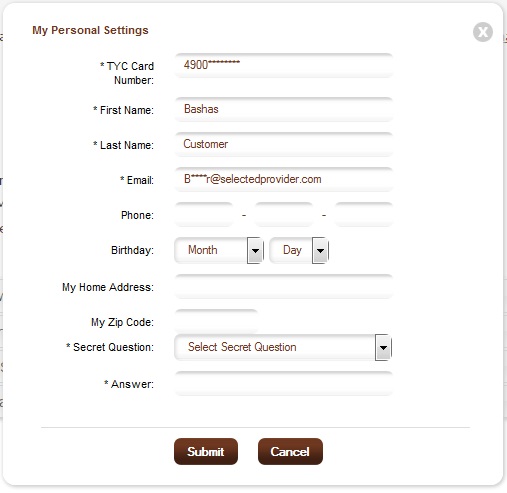
Q. How to update my email address?^
A.
My Preferences Page